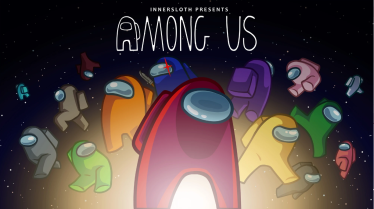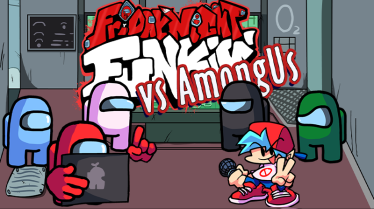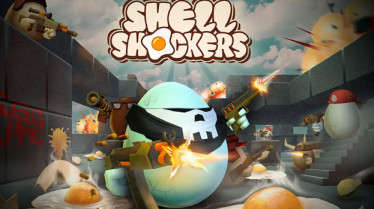Play Eaglercraft, the browser-based Minecraft 1.8 experience! Build, explore, and survive in a sandbox world—no installation needed, just click and play!
Eaglercraft is a browser-based adaptation of Minecraft 1.8, ported by the developer lax1dude. It lets players experience classic Minecraft gameplay online without installing any software. Built with advanced tools like TeaVM and an OpenGL emulator, Eaglercraft runs smoothly in modern browsers, opening the Minecraft world to even low-spec computers. This version appeals to both nostalgic fans and new players looking for a lightweight, accessible way to enjoy Minecraft’s core features—building, crafting, surviving, and multiplayer exploration.
Whether you want to fight mobs, design redstone machines, or simply relax with friends, Eaglercraft brings the charm and complexity of Minecraft right to your browser window. It’s perfect for casual builders and serious survivalists alike.
Eaglercraft captures the essence of Minecraft 1.8, one of the most beloved versions in the game's history. You can build, explore, and survive using familiar mechanics and graphics. From pixel-perfect creations to nerve-wracking night battles, it’s all here, without the hassle of installation or updates.
To play Eaglercraft on a PC or laptop:
Open a web browser (Chrome, Firefox, or Edge recommended).
Visit a trusted Eaglercraft hosting site.
Select singleplayer or enter a multiplayer IP address from the community docs.
Use standard WASD controls for movement and mouse for interaction—just like traditional Minecraft!
While Eaglercraft is optimized for desktops, some mobile browsers support it:
Use browsers like Kiwi or Firefox on Android.
Rotate your screen horizontally for better UI alignment.
Note: Performance may vary depending on your device.